








 Services
Blog
Français
Services
Blog
Français
Demonstration of our baremetal devops platform. By YourLabs DevOps team, at your service. With many thanks to Yann Perchec, CTO of PeopleDoc, for inspiring me on the quest to the most advanced pipelines on baremetal servers.
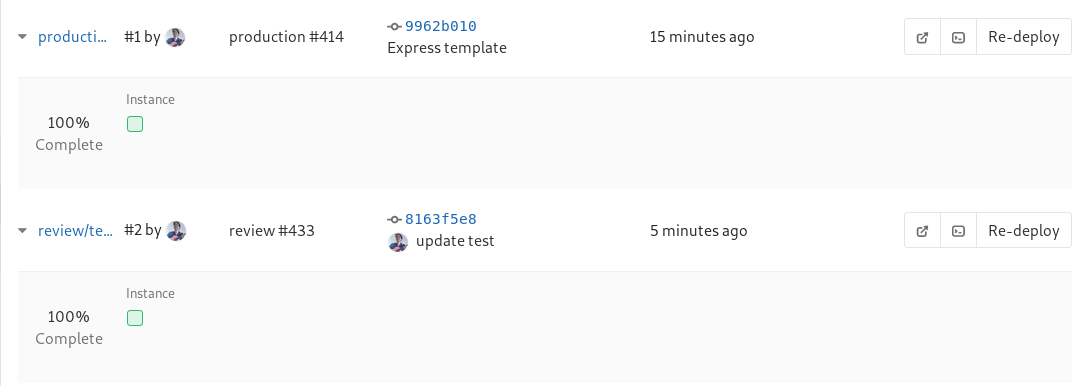
Auto-deployed environment based on a commit in a branch, our PoC is mostly complete, thanks @GitLab <3
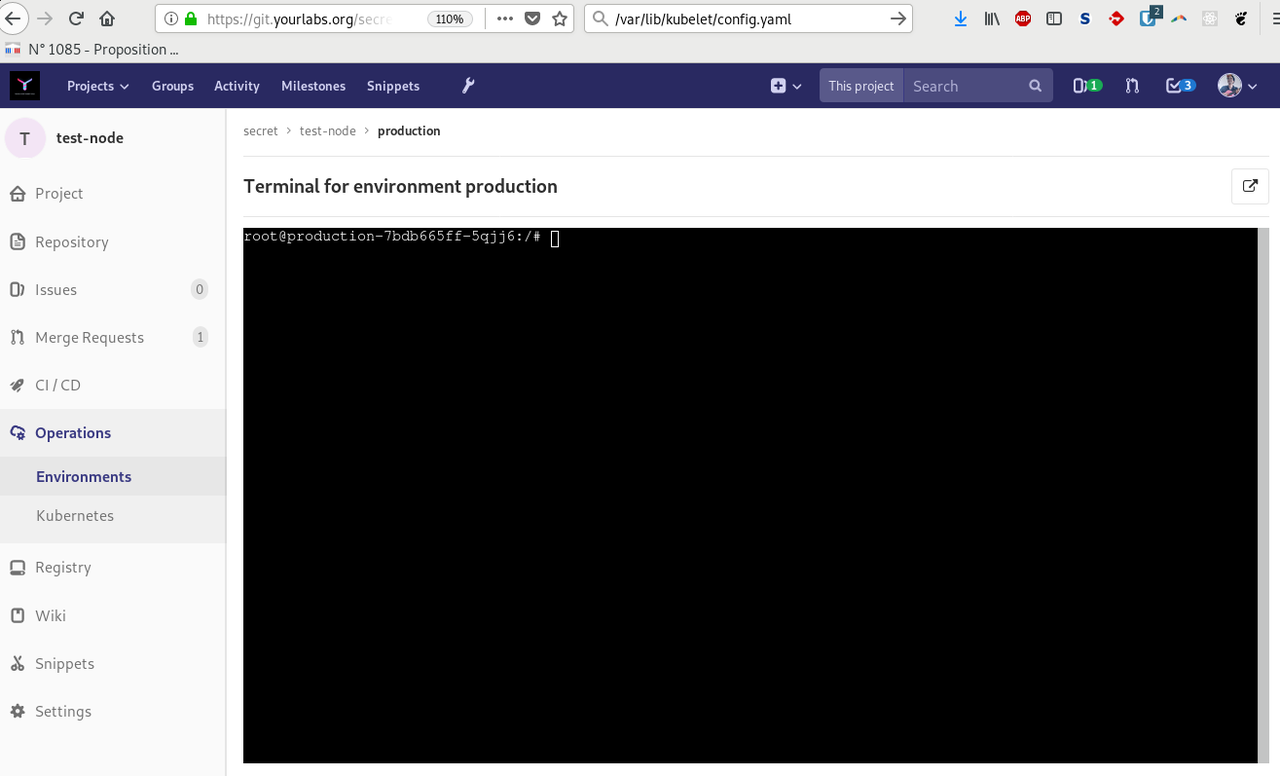
SSH to production from within our GitLab instance ;)
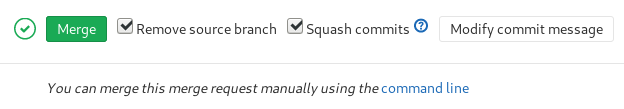
Love @GitLab’s Merge mini-form !
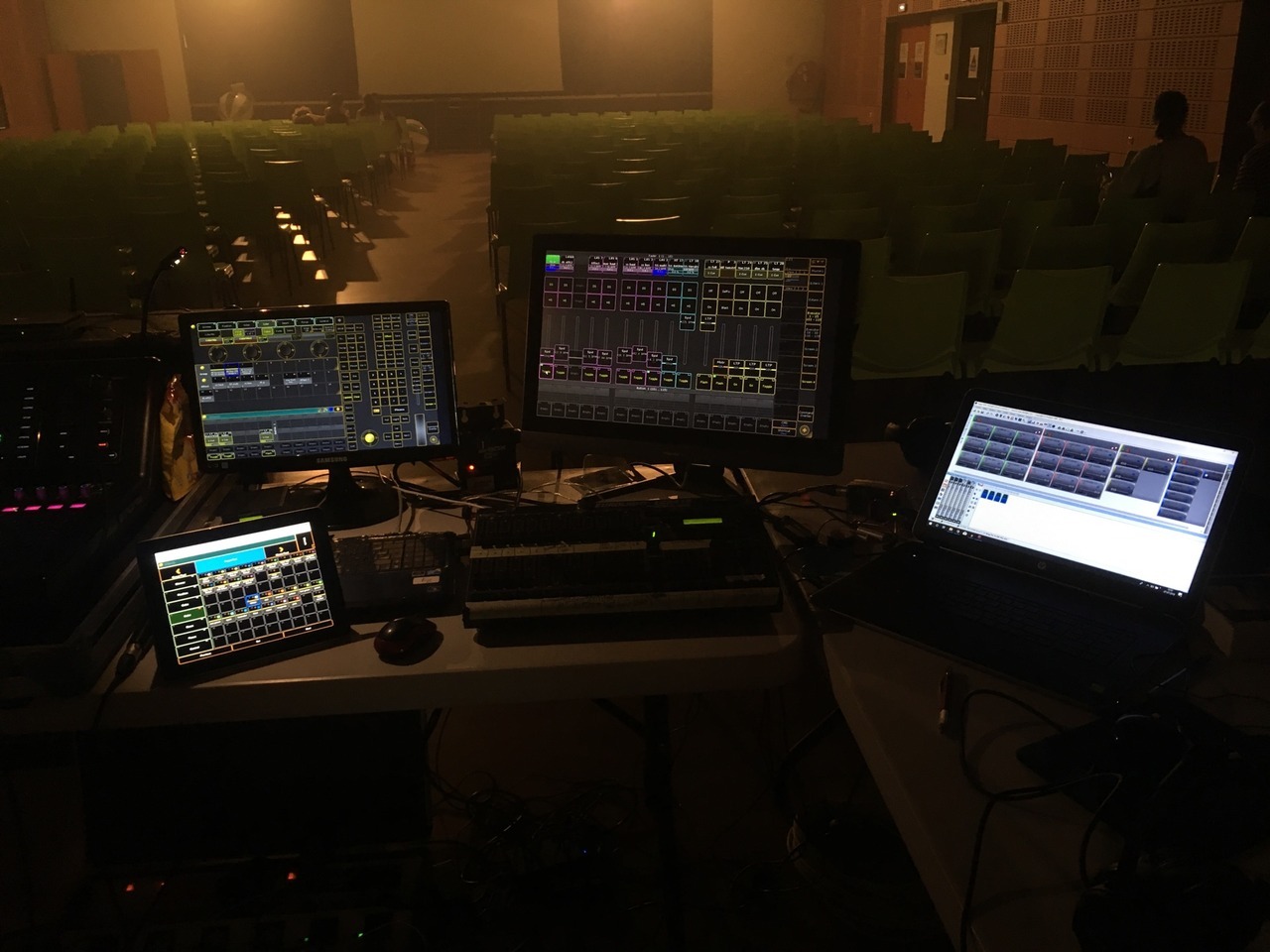
Setup by Tom Giraud, scene techie, hacker who did the k8s setup @ yourlabs. YourLabs is proud to have network admins doing this kind of setups for a living ;)
I had an old html5lib installed with –user, that would break globally installed pip from my Arch Linux system. Posting the solution that worked for me here because i couldn’t find it elsewhere:
pip uninstall html Uninstalling html5lib-0.9999999: Would remove: /home/jpic/.local/lib/python3.6/site-packages/html5lib-0.9999999-py3.6.egg-info /home/jpic/.local/lib/python3.6/site-packages/html5lib/* Proceed (y/n)? y Successfully uninstalled html5lib-0.9999999
Then, pip install --user worked again.
The full traceback was:
Traceback (most recent call last): File “/usr/lib/python3.6/site-packages/pip/_internal/basecommand.py”, line 228, in main status = self.run(options, args) File “/usr/lib/python3.6/site-packages/pip/_internal/commands/install.py”, line 291, in run resolver.resolve(requirement_set) File “/usr/lib/python3.6/site-packages/pip/_internal/resolve.py”, line 103, in resolve self._resolve_one(requirement_set, req) File “/usr/lib/python3.6/site-packages/pip/_internal/resolve.py”, line 257, in _resolve_one abstract_dist = self._get_abstract_dist_for(req_to_install) File “/usr/lib/python3.6/site-packages/pip/_internal/resolve.py”, line 210, in _get_abstract_dist_for self.require_hashes File “/usr/lib/python3.6/site-packages/pip/_internal/operations/prepare.py”, line 245, in prepare_linked_requirement req.populate_link(finder, upgrade_allowed, require_hashes) File “/usr/lib/python3.6/site-packages/pip/_internal/req/req_install.py”, line 307, in populate_link self.link = finder.find_requirement(self, upgrade) File “/usr/lib/python3.6/site-packages/pip/_internal/index.py”, line 484, in find_requirement all_candidates = self.find_all_candidates(req.name) File “/usr/lib/python3.6/site-packages/pip/_internal/index.py”, line 442, in find_all_candidates for page in self._get_pages(url_locations, project_name): File “/usr/lib/python3.6/site-packages/pip/_internal/index.py”, line 587, in _get_pages page = self._get_page(location) File “/usr/lib/python3.6/site-packages/pip/_internal/index.py”, line 705, in _get_page return HTMLPage.get_page(link, session=self.session) File “/usr/lib/python3.6/site-packages/pip/_internal/index.py”, line 833, in get_page inst = cls(resp.content, resp.url, resp.headers) File “/usr/lib/python3.6/site-packages/pip/_internal/index.py”, line 753, in init namespaceHTMLElements=False, TypeError: parse() got an unexpected keyword argument ’transport_encoding'
I had an old html5lib installed with –user, that would break globally installed pip from my Arch Linux system. Posting the solution that worked for me here because i couldn’t find it elsewhere:
pip uninstall html Uninstalling html5lib-0.9999999: Would remove: /home/jpic/.local/lib/python3.6/site-packages/html5lib-0.9999999-py3.6.egg-info /home/jpic/.local/lib/python3.6/site-packages/html5lib/* Proceed (y/n)? y Successfully uninstalled html5lib-0.9999999
Then, pip install --user worked again.
The full traceback was:
Traceback (most recent call last): File “/usr/lib/python3.6/site-packages/pip/_internal/basecommand.py”, line 228, in main status = self.run(options, args) File “/usr/lib/python3.6/site-packages/pip/_internal/commands/install.py”, line 291, in run resolver.resolve(requirement_set) File “/usr/lib/python3.6/site-packages/pip/_internal/resolve.py”, line 103, in resolve self._resolve_one(requirement_set, req) File “/usr/lib/python3.6/site-packages/pip/_internal/resolve.py”, line 257, in _resolve_one abstract_dist = self._get_abstract_dist_for(req_to_install) File “/usr/lib/python3.6/site-packages/pip/_internal/resolve.py”, line 210, in _get_abstract_dist_for self.require_hashes File “/usr/lib/python3.6/site-packages/pip/_internal/operations/prepare.py”, line 245, in prepare_linked_requirement req.populate_link(finder, upgrade_allowed, require_hashes) File “/usr/lib/python3.6/site-packages/pip/_internal/req/req_install.py”, line 307, in populate_link self.link = finder.find_requirement(self, upgrade) File “/usr/lib/python3.6/site-packages/pip/_internal/index.py”, line 484, in find_requirement all_candidates = self.find_all_candidates(req.name) File “/usr/lib/python3.6/site-packages/pip/_internal/index.py”, line 442, in find_all_candidates for page in self._get_pages(url_locations, project_name): File “/usr/lib/python3.6/site-packages/pip/_internal/index.py”, line 587, in _get_pages page = self._get_page(location) File “/usr/lib/python3.6/site-packages/pip/_internal/index.py”, line 705, in _get_page return HTMLPage.get_page(link, session=self.session) File “/usr/lib/python3.6/site-packages/pip/_internal/index.py”, line 833, in get_page inst = cls(resp.content, resp.url, resp.headers) File “/usr/lib/python3.6/site-packages/pip/_internal/index.py”, line 753, in init namespaceHTMLElements=False, TypeError: parse() got an unexpected keyword argument ’transport_encoding'
http://harmful.cat-v.org/software/
Legendary site by respected hacker Uriel, RIP.
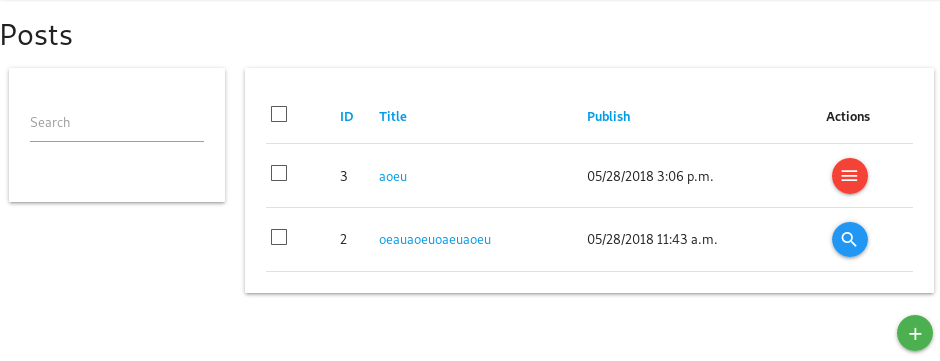
In the first screen we see that two posts in the list have a different button in the Actions column. The first row is a post that I’m the owner of, therefore the Actions shows a button for a dropdown menu. The second row is a post that I’m not owner of, but that has been published, so, I only have the detail link on that row. In the second screenshot, using the checkboxes reveals possible groupped actions on the bottom of the screen, here “Delete objects” which serves as reference action. In the third screenshot, we see how the DeleteObjects view relied on a secure queryset which only shows posts I’m owner of. It also draws a message about the post that I don’t own, and that I have checked for delete. Note that this is the feature that comes only in closed-source django-material, which we cannot use in Open Source governmental projects unfortunnately.








